Overview
This tutorial will cover how to authenticate using a third-party provider with SurrealDB. We’ll use a Next.js app with Auth.js to do this, and Google as the provider. Uuers will be able to authenticate with their Google account, sign in to SurrealDB, and create and edit their own posts.
For another third-party like GitHub, you can use another provider and adjust the code (linking the third-party account and the user together).
Flow
- user signs in with their Google account
- sign in as an existing SurrealDB user linked to this Google account - if it doesn’t exist, create the user
- display any existing posts and controls to add/edit posts
- when the user wants to create or edit a post, the backend will sign in as this user temporarily to authorize the change
Prerequisites
- Next.js + Auth.js starter project (or use your own)
- SurrealDB database - follow this tutorial on setting one up locally
- Get Google OAuth credentials - instructions here
- create a
WebOAuth Client - add
http://localhost:3000/api/auth/callback/googleas an authorized redirect URI - copy the Client ID and Client Secret for later
- create a
SurrealDB Setup
We will run some queries to set up our tables and users scope. Scopes are a way to permissions on any table without complex configuration.
Run the following two queries - we can do this with Surrealist in a browser.
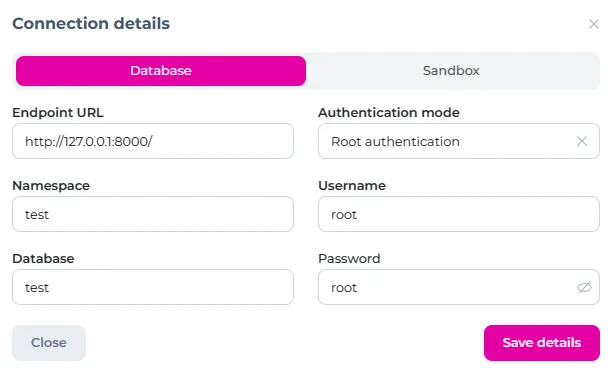
users table
Running this query will:
- set permissions - records can only be changed by their user
- define table fields, and make
subandemailunique across all users - set up the users scope
DEFINE TABLE users SCHEMAFULL PERMISSIONS FOR select, update, delete WHERE id = $auth.id;
DEFINE FIELD sub ON users TYPE string;DEFINE FIELD name ON users TYPE string;DEFINE FIELD email ON users TYPE string ASSERT string::is::email($value);DEFINE FIELD picture ON users TYPE string;
DEFINE INDEX sub ON users COLUMNS sub UNIQUE;DEFINE INDEX email ON users FIELDS email UNIQUE;
DEFINE SCOPE users SESSION 1d SIGNUP (CREATE users SET sub = $sub, email = $email, name = $name, picture = $picture) SIGNIN (SELECT * FROM users WHERE sub = $sub AND email = $email);The Google profile contains a sub value which is a unique identifier for every account. If there’s a better way of doing things, let me know.
posts table
Running this query will:
- set permissions - posts can only be changed by their user
- define table fields
- create a
usersrelation
DEFINE TABLE posts SCHEMAFULL PERMISSIONS FOR create, update, delete WHERE users = $auth.id;
DEFINE FIELD content on posts TYPE string;DEFINE FIELD users ON posts TYPE record (users) ASSERT $value IS NOT NONE;App Setup
Setting up Google authentication
In your env.local file, add these variables (changing any values as required):
NEXTAUTH_URL=http://localhost:3000NEXTAUTH_SECRET=yoursecretSURREAL_ENDPOINT=http://localhost:8000SURREAL_NAMESPACE=testSURREAL_DATABASE=testSURREAL_USERNAME=rootSURREAL_PASSWORD=rootGOOGLE_CLIENT_ID=yourclientidGOOGLE_CLIENT_SECRET=yourclientsecretInstall the SurrealDB SDK:
npm install surrealdb.jsCreate a surrealdb.ts file in a lib (or similar) folder and add:
import { Surreal } from "surrealdb.js";
const connectionString = process.env.SURREAL_ENDPOINT!;const namespace = process.env.SURREAL_NAMESPACE!;const database = process.env.SURREAL_DATABASE!;const username = process.env.SURREAL_USERNAME!;const password = process.env.SURREAL_PASSWORD!;
const db = new Surreal();
db.connect(`${connectionString}/rpc`, { namespace, database, auth: { username, password },});
export { db };We will import this SurrealDB client whenever we need to use our database.
Open api/auth/[...nextauth].ts and add the code for Google:
import NextAuth, { type NextAuthOptions } from 'next-auth'
import GoogleProvider from 'next-auth/providers/google'import { db } from '@/lib/db'
export const authOptions: NextAuthOptions = { adapter: SurrealDBAdapter(clientPromise), providers: [ GoogleProvider({ clientId: process.env.GOOGLE_CLIENT_ID!, clientSecret: process.env.GOOGLE_CLIENT_SECRET! }) ], session: { strategy: 'jwt' }, callbacks: { async jwt({ token, account, profile }) {
if (profile) {
token.googleSub = profile.sub
try { await db.signin({ namespace, database, scope: 'users', sub: profile.sub, email: token.email }) } catch { // otherwise sign up await db.signup({ namespace, database, scope: 'users', sub: profile.sub, name: token.name, email: token.email, picture: token.picture }) }
}
return token } }}
export default NextAuth(authOptions)Optional
Auth.js has a SurrealDB adapter - using this will create a new record in the account and user tables for every sign-in as a part of their database model. This is optional as we’re not using this data or any of the helper functions this adapter provides.
Summary
In the future, there will likely be official integrations or code available to make third-party authentication easier.
Let me know if you have any suggestions or questions, or if there’s anything missing or incorrect.
